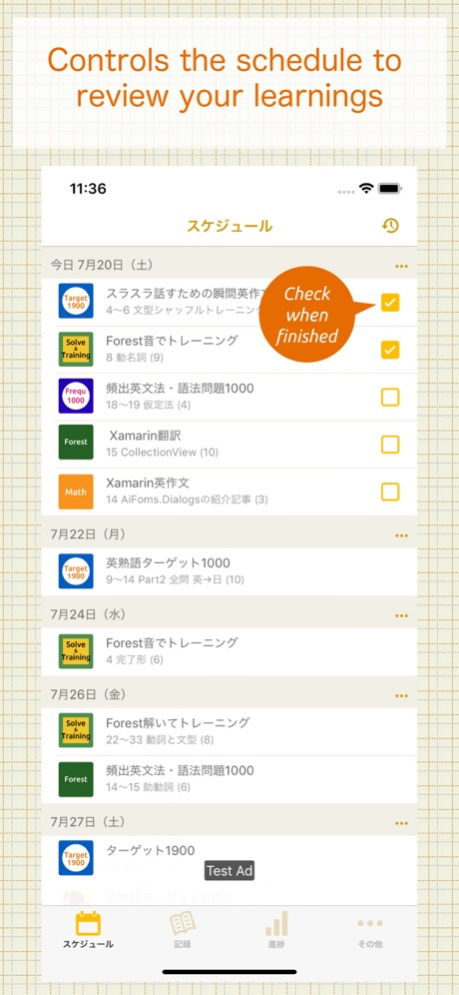Review Note 1.3.7
Continue to app
Free Version
Publisher Description
・Schedule day to review so as not to forget completely what you studied
・Notify when there is a day to review.
・You can freely set review dates like 1 day, 7 days, 14 days and 24 days (every 24 days thereafter).
## Usage
1. Register a book to study (name, image, number of pages, basic schedule etc.)
2. Tap on the registered book and register the learning record you did. (Start page, end page, etc.)
3. The review schedule will be registered.
4. A checkbox will be displayed in the review schedule before today, so check it when the review is over.
5. If repeate of settings is on, the next schedule will be automatically registered after checking.
## Useful functions
Schedule swipe menu
* [Rereview]… It will add a schedule if you want to review the same place only tomorrow.
* [PostPone]… It will postpone the schedule for tomorrow.
Menu by the day
* [Postpone one day] … All schedules of that day will postpone to the next day.
* [Shit one day] … All schedule after that day will be delayed a day.
## Guide
https://kamusoft.jp/reviewnote/
## About the premium version
There are the privileges the following once you purchase the premium version:
* Removing the advertisement.
* To create categories unlimitedly.
* To create my schedules unlimitedly.
* To create schedule days unlimitedly.
* To use all reorder key for book selection page.
If you first purchase the premium, you can try it for a month free. If you cancel in the trial period, you will not cost using it. Otherwise, the premium period will be automatically renewed, and the payment will occur.
The charge of the premium version is billed by your iTunes account. The premium version period will be automatically renewed. If it is until before 24 hours of the end of the current period, you can cancel auto-renewal of the subscription.
## Cancel the subscription
If you want to cancel the subscription, please tap 'Open subscriptions management' to continue the process of cancelation.
This page can be also open on the iPhone settings the following:
### Terms of service
https://reviewnote.kamusoft.jp/terms.html
### Privacy policy
https://reviewnote.kamusoft.jp/privacypolicy.html
Aug 7, 2021
Version 1.3.7
Bug fix.
About Review Note
Review Note is a free app for iOS published in the Kids list of apps, part of Education.
The company that develops Review Note is Satoshi Nakamura. The latest version released by its developer is 1.3.7.
To install Review Note on your iOS device, just click the green Continue To App button above to start the installation process. The app is listed on our website since 2021-08-07 and was downloaded 0 times. We have already checked if the download link is safe, however for your own protection we recommend that you scan the downloaded app with your antivirus. Your antivirus may detect the Review Note as malware if the download link is broken.
How to install Review Note on your iOS device:
- Click on the Continue To App button on our website. This will redirect you to the App Store.
- Once the Review Note is shown in the iTunes listing of your iOS device, you can start its download and installation. Tap on the GET button to the right of the app to start downloading it.
- If you are not logged-in the iOS appstore app, you'll be prompted for your your Apple ID and/or password.
- After Review Note is downloaded, you'll see an INSTALL button to the right. Tap on it to start the actual installation of the iOS app.
- Once installation is finished you can tap on the OPEN button to start it. Its icon will also be added to your device home screen.